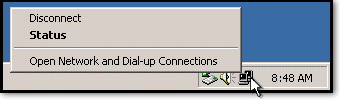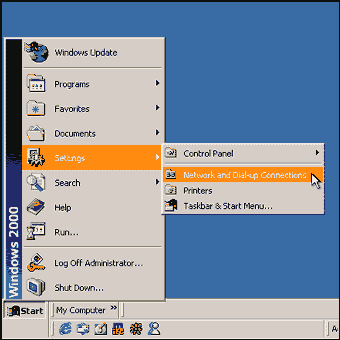
These instructions provide a step-by-step guide to help you get set up in Windows 2000 (Professional, Server, or Advanced Server editions) to connect to Pasty.NET. This also shows you how to connect and disconnect when you're finished.
Below, we also show you how to connect from your Windows Desktop, and how to disconnect when you're through --------------------------------------------------------------------------------
Step One:
In your Windows Start Menu, go to Settings and select Network and Dial-Up
Connections as shown here.
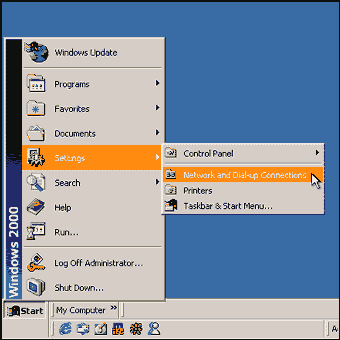
--------------------------------------------------------------------------------
Step Two:
Double-click on the Make New Connection icon located in this folder.
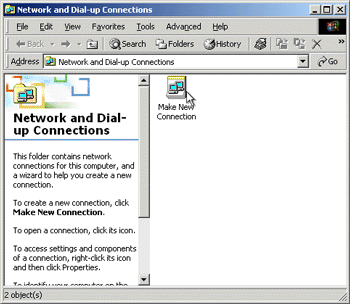
--------------------------------------------------------------------------------
Step Three:
Select Dial-Up to the Internet from the options presented to you in
the wizard. Then, click Next.
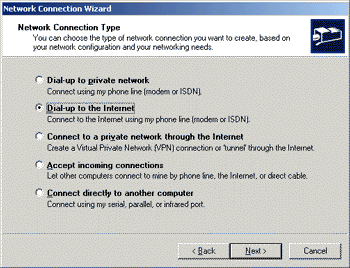
--------------------------------------------------------------------------------
Step Four:
Choose to connect by using your phone line when prompted. Then,
click Next.
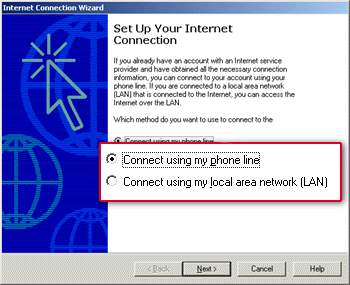
--------------------------------------------------------------------------------
Step Five:
Once inside the Internet Connection Wizard, Uncheck "Dial Using the
area code and country code" if it is checked. Next, enter Pasty.NET's
Telephone number = 337-2591.
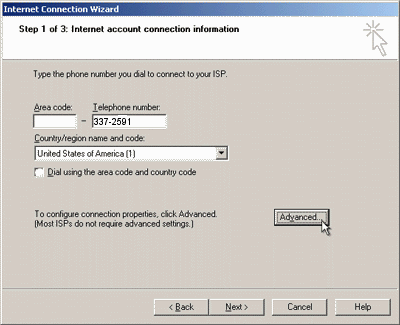
Step Six: When you are fininshed filling in this screen, Click
Next>
--------------------------------------------------------------------------------
Step Seven:
Then, Select ISP automatically provides IP address and DNS server address.
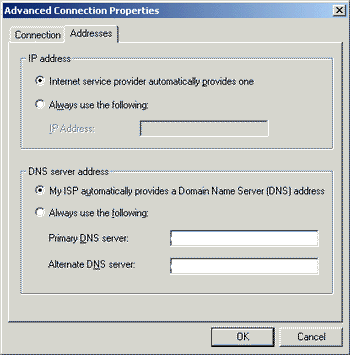
When finished, click OK to get back to the phone number box. Then,
click Next.
--------------------------------------------------------------------------------
Step Eight:
Enter the username and password you were assigned to connect to Pasty.NET.
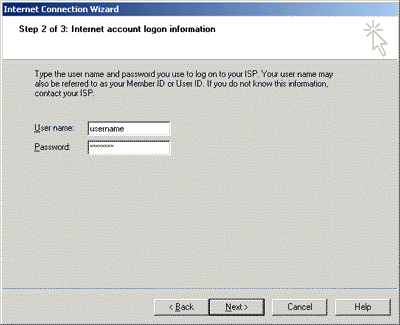
You'll then be prompted to give this connection a name. Type in
Pasty.NET for the name of this connection.
--------------------------------------------------------------------------------
Step Nine:
Save this configuration and complete the process by clicking the Finish
button.
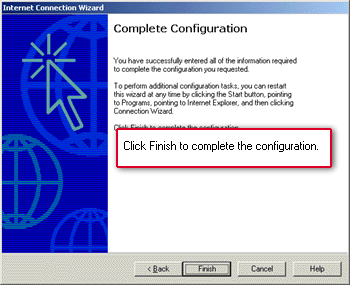
--------------------------------------------------------------------------------
Step Ten:
You'll notice a Pasty.NET icon now appears in the Network and Dial-Up
Connections folder. You can use this directly to get connected by
double-clicking on it, or to make it easier, you can create a "shortcut"
to it from your desktop. Here's how:
Right-click on the icon to make a menu of options pop up.
Select Create Shortcut from this menu. This will prompt you to let
Windows know if you would like a shortcut placed on the desktop.
When asked, click Yes.
Congratulations!
--------------------------------------------------------------------------------
Disconnecting from The Internet:
When you're done and would like to disconnect form Pasty.NET, you can simply right-click on the Connection Status icon in your System Tray (the area with the small icons by your clock). When you do that, a menu will pop up allowing you to disconnect from right there.